UGREEN 5 Bay USB-C to SATA HDD SSD RAID Enclosure
About this item
- 5 Bay RAID Enclosure: The RAID enclosure is suitable for various 3.5"/2.5" SATA HDD SSD. Supports 5 16TB hard drives, with a total storage capacity of 80TB. Multi-RAID modes of this direct attached storage for a diversity of needs, including RAID 0/1/3/5/10/JBOD(SPAN)/CLONE/PM RAID modes. (Hard drives are not included in SSD RAID enclosure)
- Safe and Easy Storage: HDD RAID enclosure uses dual chips with built-in short-circuit, over-current, and multi-protection ensuring the safety of your hard drives and valuable data. Since the data is stored in a local, easy-to-manage 5-bay hard drive enclosure, cloud service costs and data loss due to online server shutdowns are a thing of the past.
- Fast & Stable Transmission: Equipped with USB3.1 Gen1, this USB RAID Enclosure transfers files at speeds up to 5Gbps by accelerating with UASP, and the read/write speeds capable of reaching 230MB/s (Tested in RAID 5), which is faster enough to transfer 1GB files in 5 seconds. Thunderbolt 3 Compatible.
- Tools-Free Installation: Easy disk installation and removal. Plug and play, no drivers needed. This 5-bay enclosure has 2 built-in cooling fans providing excellent heat dissipation and low fan noise, extending the disk's overall lifespan.
- Wide Compatibility: 5 bay SATA HDD SSD enclosure is compatible with Windows, Mac OS, Linux, Android, and iOS systems. Great for saving edited videos, backing up photos, storing important documents and corporate data, and as external storage for NAS backup.
Product Description
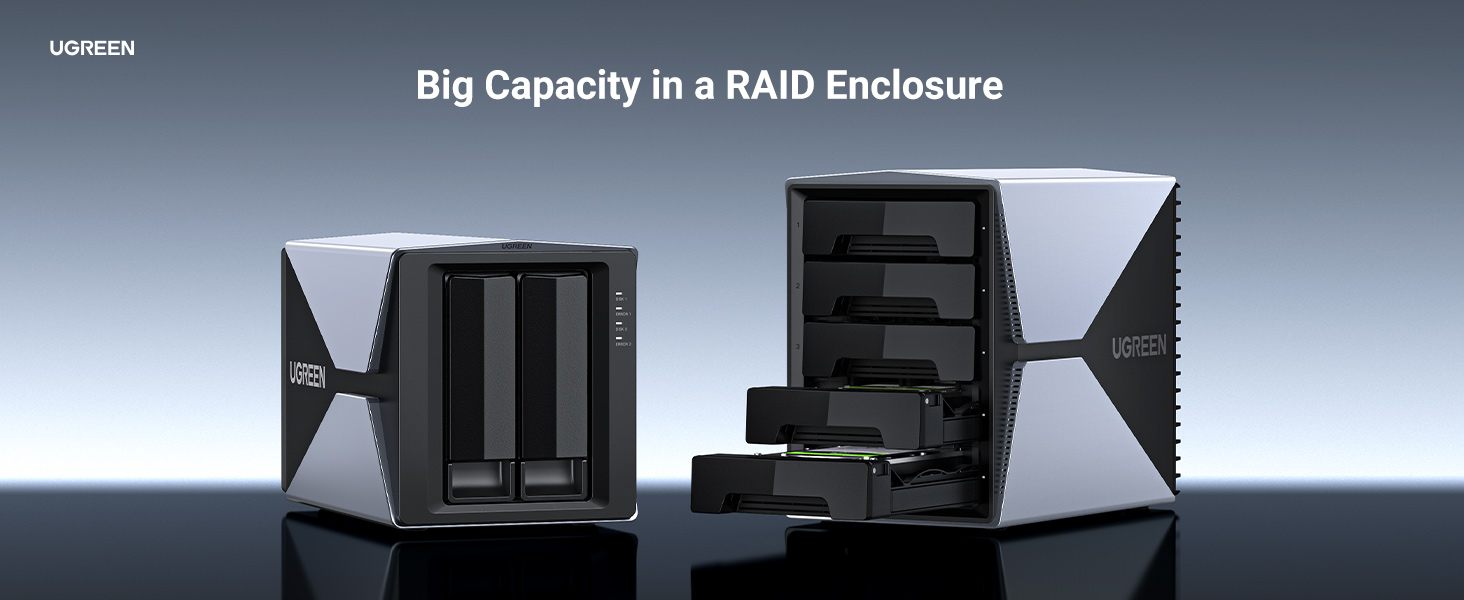
5 Bay USB-C to SATA HDD SSD RAID Enclosure
Why choose RAID enclosures?
RAID hard drive enclosures have multiple RAID configurations, each with specific advantages in terms of data availability, storage capacity, speed. This provides a variety of practical and reliable solutions for data storage, data backup and capacity expansion.
Why choose the UGREEN RAID hard drive enclosure?
Multiple RAID Mode Support: The enclosure supports a total of 8 RAID modes: RAID 0/ RAID 1/ RAID 3/RAID 5/RAID 10/JBOD/ Span/PM/ Clone. It is suitable for enterprise data storage, server expansion, video editing, photo backup, and document storage.
80TB Maximum Capacity: The 5-bay RAID enclosure supports up to five 20TB 2.5"/3.5" hard drives for a total of 80TB of capacity. No need worry about storage space any longer.
Fast Transfer Speeds: RAID SSD and HDD enclosure reach read/write speeds of up to 230MB/s. UASP protocol supported, so fast file transfers are a breeze.
Great Heat Dissipation: Due to the honeycomb design and two silent fans, heat is pushed away from internal drives, effectively cooling and ensuring superb performance.
How to switch between different array modes?
Through the combination of the DIP switch and the RESET key, you can switch between different array modes. The specific operation method is as follows:
1) After attaching the desired number of hard drives, connect the power adapter to an AC Outlet, then the RAID Enclosure to the computer via provided data cable.
2) Complete RAID configuration dialing according to desired array mode. Press and hold both the Power and RESET button. Release the Power button after 3 seconds. This will power on the enclosure. After 15 seconds, release the RESET button. This will have successfully switched modes. Except for PM mode, other array modes need to switch back to PM mode first, and then switch to other modes.
3) Search for 'disk management' in Windows Settings. Initialize the hard disk, create a new volume, and finally, format it.
Compatible Devices:
This SATA output interface of this 5 bay HDD enclosure supports a 5V DC and 12V DC power supply. It also supports 2.5 and 3.5 inch SATA hard drives.
Supports SATA HDD/SSD, SATA interface hybrid hard disks, etc.
Supports personal and work computers, NAS public servers, PS3/PS4, XBOX series, and other devices.
Note: The SATA interface only supports SATA 2.0.
How do you use this 5 bay enclosure?
For both 2.5"/3.5" hard drives:
1. Remove tray and detach brackets on either side of the tray
2. Place drive with logo faced up in tray
3. Connect brackets to drive(for 3.5" drive)/Secure drive with screws(for 2.5" drive)
4. Slide tray in place
Warning
* Before switching the mode, please back up important data first, then return to PM mode
* Back up data regularly in case of the data lost due to improper operation, the data restoration will not be covered by the seller
Do not unplug the hard drive when the device is powered on. For proper drive removal, please follow the steps below:
Fully turn off the 5 bay enclosure. Remove any attatchment screws/side brackets. Safely eject the hard drive(s) from the enclosure.








