Home
/
UGREEN 100W USB C Charger
| Brand | UGREEN |
| Color | Black |
| Product Dimensions | 2.7"D x 1.3"W x 2.7"H |
| Weight | 8.29 Ounces |
| Output Voltage | 5 Volts |


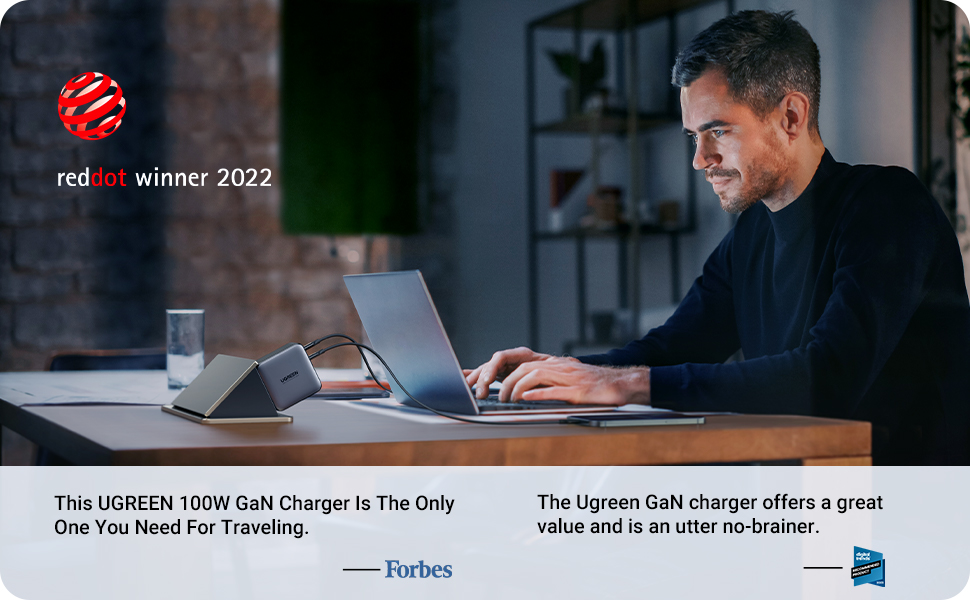
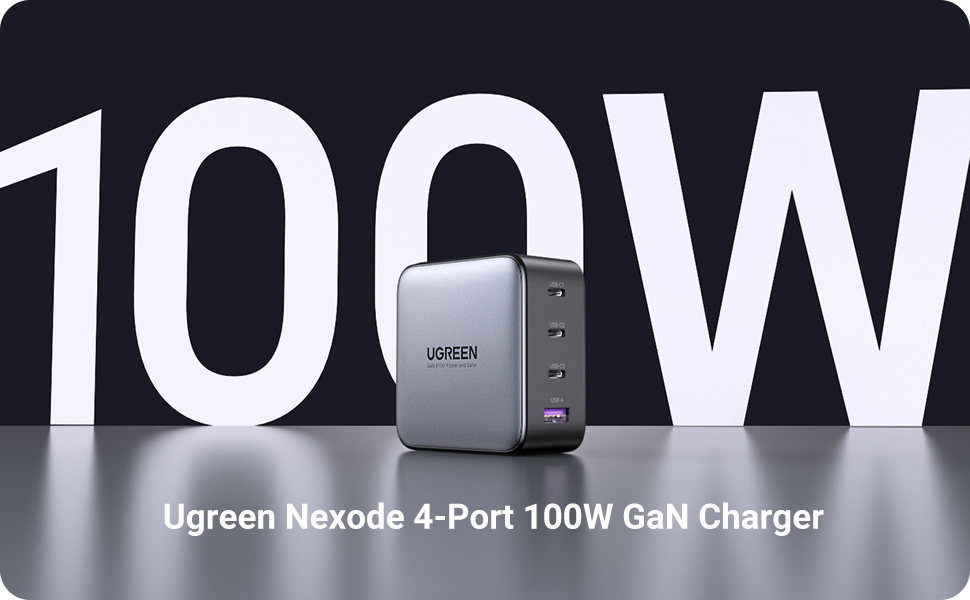
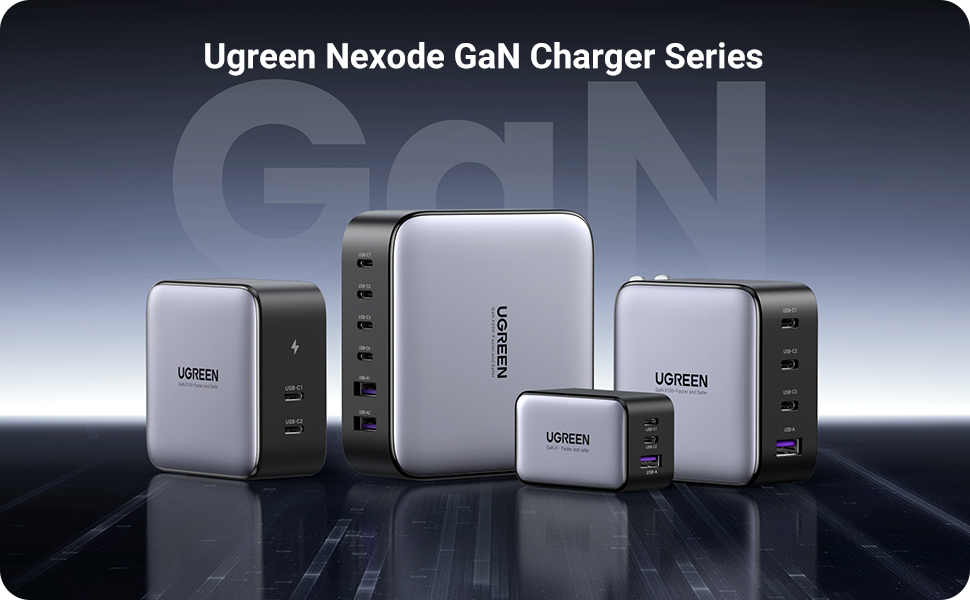
Specification of Ugreen Nexode 100W Charger
USB-C1 / C2 Output: 100W Max, 5V/3A, 9V/3A, 12V/3A, 15V/3A, 20V/5A
USB-C3 Output: 22.5W Max, 5V/3A, 9V/2.5A, 12V/1.88A
USB-A Output: 22.5W Max, 4.5V/5A, 5V/4.5A, 5V/3A, 9V/2A, 12V/1.5A
Fast Charging Protocol: PD 3.0/2.0; QC 4.0+/4.0/3.0/2.0; 5V1A; 5V/2.4A; AFC; SCP; PPS 25W
Size and weight: 2.72 x 2.72 x 1.3 in; 235g/8.29oz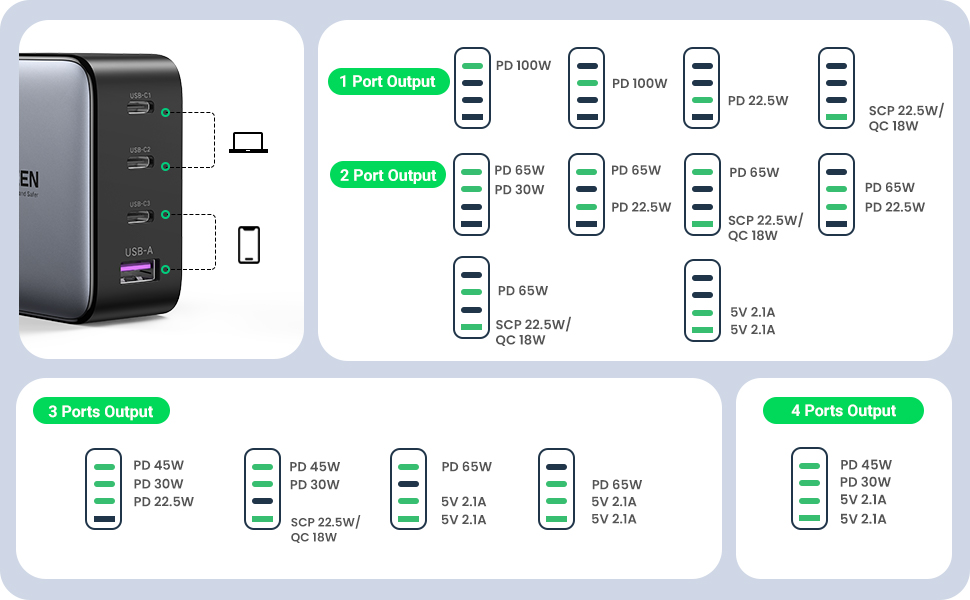
Q1: Why does it sometimes wake up my device when I plug or unplug a different device?
A1: When multiple devices are connected at the same time, plugging a new device in or unplugging a device from the UGREEN 100W charger will cause a short charging pause for other devices. This short pause is because the charger is redistributing the power, which will intelligently adjust the power output to protect your product's battery.
Q2: How can I get the best performance from all my charging ports?
A2: When you need to use 3 or more of the charging ports simultaneously, to maximize the output power, plug devices that need a lot of power, like computers and tablets, into the C1 and C2 ports. The C3 and USB-A ports are for devices that need less power, and the combination of C3 and A is not recommended because the power output would be minimal in this case.
Q3: Which port should I use to fast charge my laptop?
1. If your laptop needs more than 65W of power, please use the C1 or C2 port individually to charge it, since the C1 or C2 port can only output 100W when one port is used.
2. If your laptop needs power less than 65W, you can use the C1 or C2 port with C3 or the A port simultaneously.
Q4: What should I do if my device is warm?
1. Do not charge a device while using it.
2. Unplug the cable if it is not in use.
3. Use the usb c wall charger in a place that is well ventilated and free of any flammable materials.
Please Note:
Generally, we suggest you use the USB C port to charge Apple watch. If you want to to use the USB A port, only C1 and A port or C2 and A port can be used simultaneously.